If you’re already selling on Amazon, you’re probably familiar with many of its pros and cons. Amazon offers access to millions of high-intent shoppers. You can see success relatively quickly without too many start-up costs. It’s a great place to get started, build traction and generate cash flow.
However, since Amazon has relatively low entry barriers, it also invites many competitors, and the platform itself is very restrictive with its marketing and branding opportunities. It makes sellers very platform-dependent, and overnight changes in the ecosystem can be a huge burden for your business, and a tough obstacle to face.
This is why you should consider platform expansion to diversify your risk and position yourself in a better competitive position. Amazon might be a good starting place, but there are more benefits to be reaped.
Last year in 2020, we helped one of our clients expand outside of Amazon to generate 153K within their first year on Shopify. In this article, we’ll talk about an easy, low-cost way to get started on Shopify. We’ll look at the basic setup involved and a bit about how to optimize your store for a higher conversion rate based on the work we did with this client. We will also discuss how we drive traffic to our client’s store using Google Ads and other PPC channels.
Would you like to get a free Google Ads strategy session with us? Book a call here!
Shopify makes it very fast and straightforward to get started with your own online store. There’s no tech expertise needed, and its marketing integrations are easy to launch. It makes it easy to focus on selling and marketing, without worrying too much about coding.
You will have to sign up for a monthly subscription plan and then choose a Shopify Store theme to get started. We won’t be going too deep into the Shopify setup, but the official Shopify resources provide an excellent start. Learn everything from adding your products to launching your store here.
Keep in mind that you want to find the right balance when installing apps & plugins. Some apps are highly effective, yet having too many of them will slow down the store, and therefore the speed of your site may suffer.
A few things that you should have right from the start are Facebook, Google Ads Conversion & Remarketing Pixel, and an account set up for Google Analytics and Google Search Console. Those tools will allow you to collect more marketing assets over time and optimize your marketing efforts down the road.
Another inexpensive tactic we used to increase conversion rate was to set up a few email marketing flows using Klaviyo. Klaviyo is a seamless integration with Shopify via their own app. Our primary goal was to make sure we kept users on the platform and convinced them to make a sale with this client. We also aimed to introduce the brand, social media channels and promotional campaigns to our user base. Using Klaviyo we can do so by setting up automated email responders for different stages customers are at.
Here are the 80/20 email marketing flows we used to ensure shoppers would make it through the checkout and purchase our products.
- Abandoned Cart Flow: This flow will be triggered if a shopper is going through the checkout process, but doesn’t finalize a purchase. They may have been distracted or ultimately decided against making a purchase in the end. Using a discount ladder in this stage can motivate the shopper to return to the store to finish their checkout.
- Welcome Series: We usually offer a discount code of 10-15% (different incentives should be always split-tested) to incentivize shoppers to opt-in to the email newsletter. We will then start to nurture our subscribers by providing value, introducing the brand and running promotional campaigns.
- Post-Purchase Series (which includes a product review & cross-sell flow): After a shopper purchases a product, we offer them some value on how to use the product and ask them for a review. Sometimes we would even ask them to do us a favor, like to record a video testimonial.
At later stages you may want to revisit and even get more sophisticated with your setup. You can add in additional flows, and make sure that the list is regularly cleaned out (removing inactive subscribers), which is important for delivery rate.
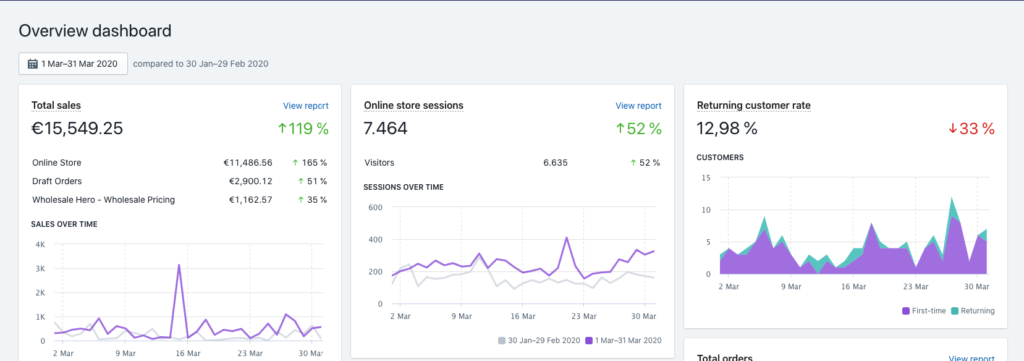
Getting Traction with Google Ads
At this point, the client’s store was set up and optimized. It was time to get the first visitors on the page. So, we wanted to select one primary marketing channel and dig into it deeply.
Since our background at WunderAds is that we specialize in Google Ads (as a Google Ads agency), we decided to go for Google Ads first. We utilized data from Amazon PPC to get a head-start.
We started with the three following campaigns to get sales coming in: Google Search, Google Shopping, and Google Display (for Remarketing to begin with, and later for Prospecting).
Here we began with contextual targeting campaigns to make the brand visible on Google Search with Google Ads. To aid this process, we used Amazon PPC data to find the keywords that were already performing on Amazon, and entered them into Google Ads. We used our research methods and tools such as the keyword planner to make sure that there is enough search volume on Google to be worth the effort.
We also added Google Shopping to the campaign portfolio. Google Shopping is a powerful campaign type for eCommerce, as it displays the product name, an image and its price. Users will go directly to the product page, where they can continue to checkout. The targeting here is automated, so it’s essential to ensure that titles and descriptions are optimized. Google Shopping campaigns are an absolute basic for every eCommerce client. It was used well with this client.
Finally, since those two campaign types are targeted towards cold traffic, the next campaign was a Display remarketing campaign where we use banners to get website visitors back to the site. With Google Display campaigns, we’re able to place our remarketing banners worldwide from small shops up to major news outlets like CNN, BBC, etc.
In short, the strategies we used with this client were:
- Store Optimization
- Email Marketing
- PPC
- Facebook Ads
- Google Ads (formerly AdWords)
- Microsoft Ads (formerly Bing)
- Promotional Campaigns
The strategies that we did not include in this campaign were:
- Social Media Marketing
- SEO/Content
- Influencer Marketing/PR
These are strategies that are to be considered down the road, but they didn’t make sense for where this client was at in this particular campaign.
A few things to mention about what we did include in the strategy with this client will be explained now.
Store Optimization
In regards to the store optimization, before spending money on paid ads, we at WunderAds had to make sure that the website was optimized for conversion as best as it could be. This included the product pages, homepage, cart page, and checkout pages. We used the free Shopify app “Product Review” and moved all of the reviews from Amazon into Shopify. We made sure that each product image had the ability for the customer to zoom in on them enabled. The KSP’s and USP’s had to be visible by the checkout button.
On the product and checkout pages specifically, the delivery time was stated clearly, and we put a logo of the client on the checkout page as well. We put in the functionality for the display of additional products that may be of interest to the shoppers to view and browse. To the menu of the site, we made sure that there was an FAQ page, review page and a community club page all added.
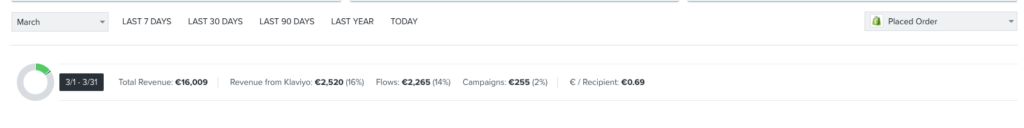
Email Marketing
For the email marketing part of the campaign, we had to consider the impact that email marketing already had for the client. Initially, when we started, it contributed about 16-20% of their total sales. Our job at WunderAds was to make sure we had all the information we needed before spending any money on the email marketing aspect and also to follow up with shoppers who left an abandoned cart to increase the conversion rate of the store.
We collected emails using the following: a Klaviyo section in the footer, a pop-up with a discount (as an incentive), adding the community page in the menu, and adding an additional email opt-in section on the homepage. We chose the following for our initial email sequences: a welcome sequence, an abandoned cart sequence, a post-purchase sequence, a win back sequence, a customer review request, and a cross-sell sequence.

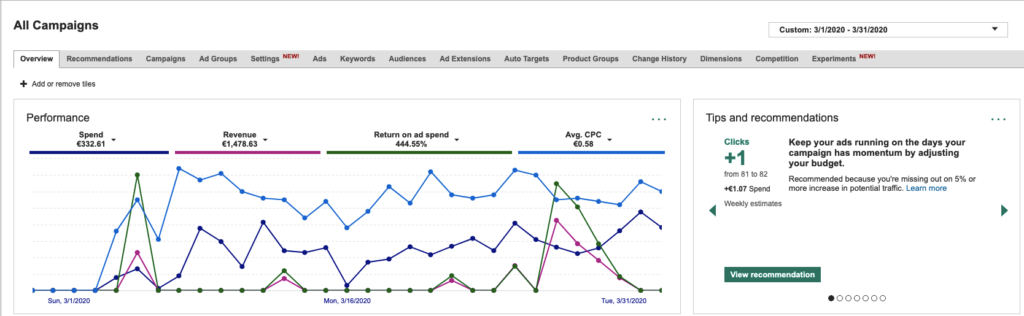
PPC
For the PPC part of the campaign, we took a three-part approach. As mentioned earlier, we used the channels of Facebook Ads, Google Ads and Microsoft (Bing) Ads. We began the campaigns on Facebook and Google at the same time. This gave us the opportunity to collect data for each of those three areas.
Using Facebook Ads, we did not initially see the results that we were looking for. However, here is what we had strategized and planned out. We kept three main points at the top of our minds when working with Facebook Ads. We wanted to make sure that the Awareness/Acquisition campaigns were targeting lookalike and custom audiences. We ran retargeting campaigns for website visitors, viewers of the product pages and for shoppers who left a cart abandoned. Regardless of the results we achieved with this client, there is still massive potential on Facebook for a successful campaign. The price point is not super high and the sales cycle has a longer life span. We did not use much content here, and content is something that performs well on Facebook.
With our Google Ads campaigns, we had more success than we did with Facebook. We ran a variety of campaigns. While not every one was successful, it gave us a large amount of data to work with and to test. Google campaigns are similar to Amazon PPC, and we were actually able to use data from the Amazon accounts. Here’s a list of the campaigns we ran and a little breakdown of each:
- Brand campaign: This campaign targets people who would originally be seeing the brand on Amazon who might then also search for it on Google. When this happens, they will see the ads and extensions that we set up there.
- Product campaign: The purpose of this campaign is mainly for acquiring new customers. It works out very well in our market.
- Standard Shopping and Smart Shopping campaigns: This campaign starts off by feeding the Google algorithm with data, then we shift to a Smart Shopping campaign and set our target ROAS. Smart Shopping also uses dynamic display ads to show image ads amongst various websites. Shopping campaigns are the way to go for most eComm businesses.
- DSA Campaigns: This is a semi-automated campaign which gives Google some power over the targeting and messaging. It helps us to generate more keyword ideas.
- Competitor campaigns: This campaign was aimed at people who were checking out similar products from brands our client was in competition with. To target these people more effectively, we used the competitor’s brand terms for our targeting. This meant that these people would see ads for our client’s products while they were searching for something similar by a competitor.
- Remarketing Lists for Search Ads (RLSA): This was for reengaging people who didn’t originally make a purchase.
We also set up duplicates for both main German-speaking countries (Germany and Austria) to further diversify the markets we were targeting.
As for Microsoft Ads (Bing Ads), the expectation for money was not very high to begin with. However, we still thought it would be worth it, and our client definitively pulled in some money from them! We had a 444% result on our original ad spend the first time we ran them. Because we had already set up the other ad campaigns, we just used the same data. The Microsoft Ads setup assistant took about 20 minutes to get the campaigns set up, and so we viewed it as an almost effort-free way to bring in some extra cash and get some more eyes on what our client was selling.

Promotional Campaigns
We ran two major promotional campaigns in the first quarter with this client. The first was for Valentine’s Day and the second was for Easter, and also hit upon the Corona situation as well. We took a simple and easy approach with these campaigns. The main customer incentive here was discounts and product bundles with limited-time offers. We ran a more aggressive discount for the Easter/Corona campaign, and saw close to ten times more revenue as a result! We also had increased traffic, and more targeted messaging. To promote the campaigns, we used four elements. At least two emails from Klaviyo, an announcement bar on the client’s website, social media posts, and a Google Ads promotion extension.
Conclusion
We kept the work with this client as simple as we could and focused on maximizing the results in the methods we used. The philosophy of “less is more” is definitively a key to success with Google Ads. We branched out in areas that were minimum effort and maximum return (such as Microsoft Ads) and we put most of our focus on Google Ads, which is the area of strength for us at WunderAds.
Would you like to get a free Google Ads strategy session with us? Book a call here!



